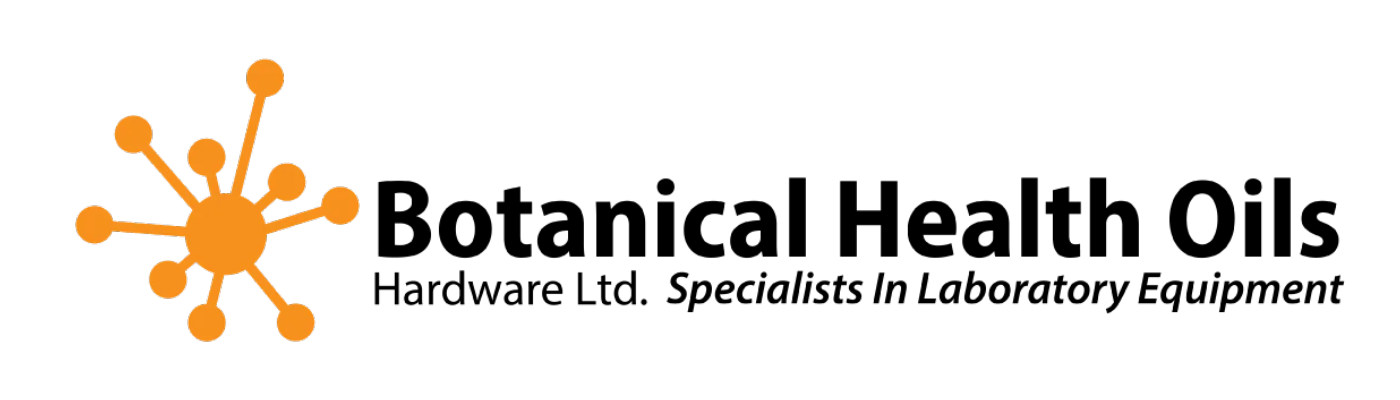Want to know how to change the barrel & micron screen on your master trimmer?
follow this handy guide below!
Step 1. Power Off & Unplug
Ensure your Master Trimmer is completely turned off and unplugged before starting.
Step 2. Open the Front Cover
- Lift or swing open the front panel on the trimmer to access the pollen barrel.
- This gives you full visibility and clearance to work safely.
Step 3. Remove the Barrel
- Grasp the barrel (pollen drum) firmly.
- Pull it straight out from the machine—no tools required.
- Set it aside on a clean surface.
Step 4. Disassemble the Hexagonal Mesh Panels
- The barrel is made of modular hexagonal mesh panels.
- Identify the mesh panels (screens) you want to replace (e.g., 120 μm, 150 μm).
- Twist or slide each panel out carefully from its slot.
- Repeat until all panels you want to change are removed.
Step 5. Choose Your New Micron Screens
- Select replacement mesh panels of the desired micron size
- Position them hexagonally, ensuring they match the barrel’s shape and rotation direction.
Step 6. Install the New Panels
- Snap or press each mesh panel firmly into the barrel structure.
- Ensure they’re aligned evenly, with no gaps—this preserves the hexagonal integrity.
- Take your time to align them correctly to maintain balance during rotation.
Step 7. Reinsert the Barrel
- Slide the reassembled barrel back into the trimmer.
- Make sure it seats properly and engages with the motor drive.
Step 8. Close the Front Cover
- Close the front panel securely.
- Engage all latches or locks to ensure the machine is sealed.
Step 9. Plug In & Test
- Plug the trimmer back in and power it on.
- Run an empty cycle to check for:
- Smooth rotation
- No wobbles
- Even screen fit
- Check output to ensure you're getting the expected pollen size.
Step 10. Clean & Finish
- Once confirmed working, run your batch.
- After use, clean the barrel and mesh panels - Use hot pressure water only to achieve a perfect maintenance.
- Let components dry thoroughly before storing or reinstalling.